
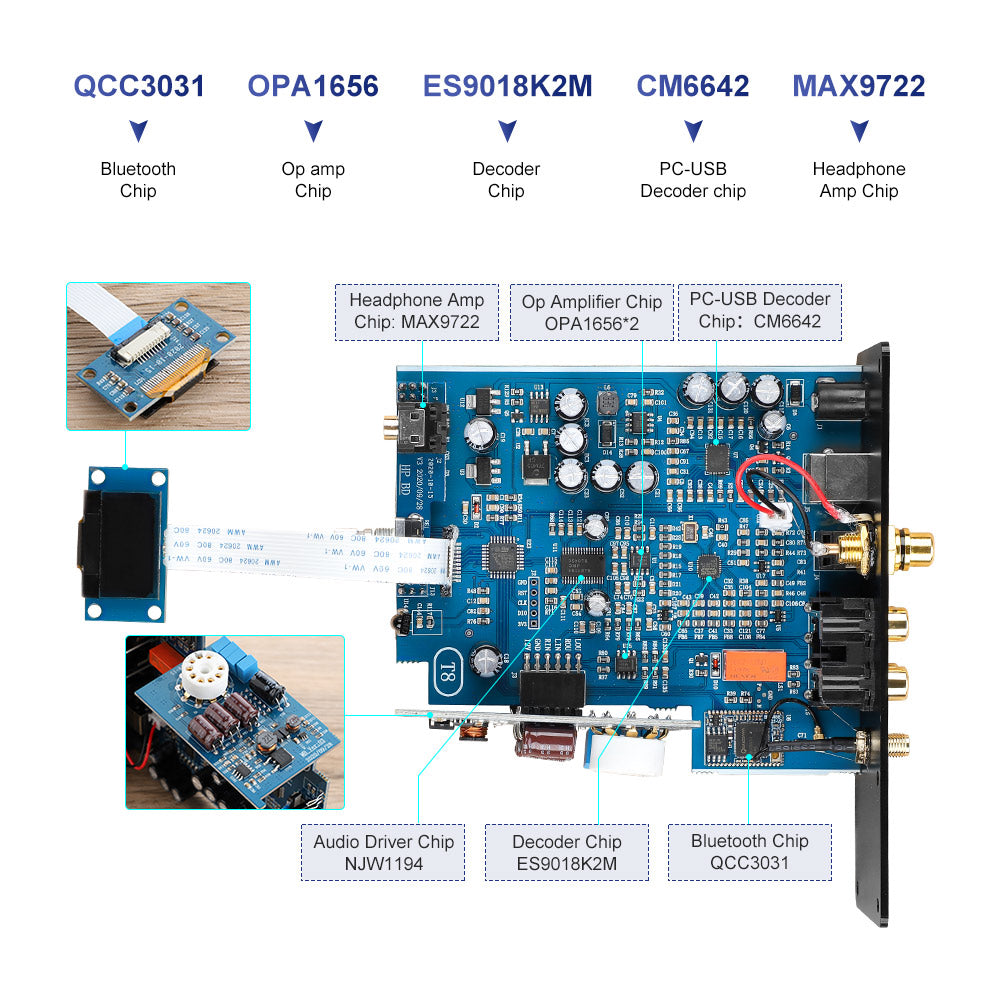
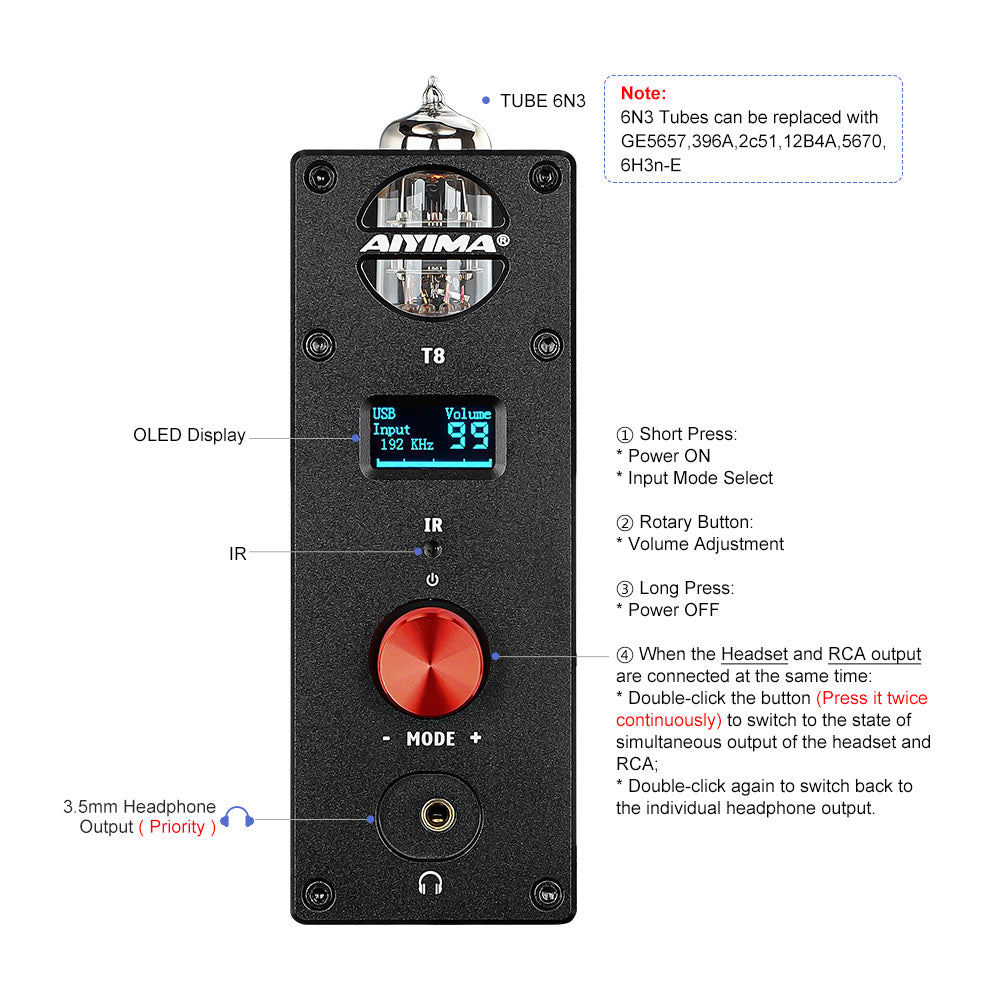
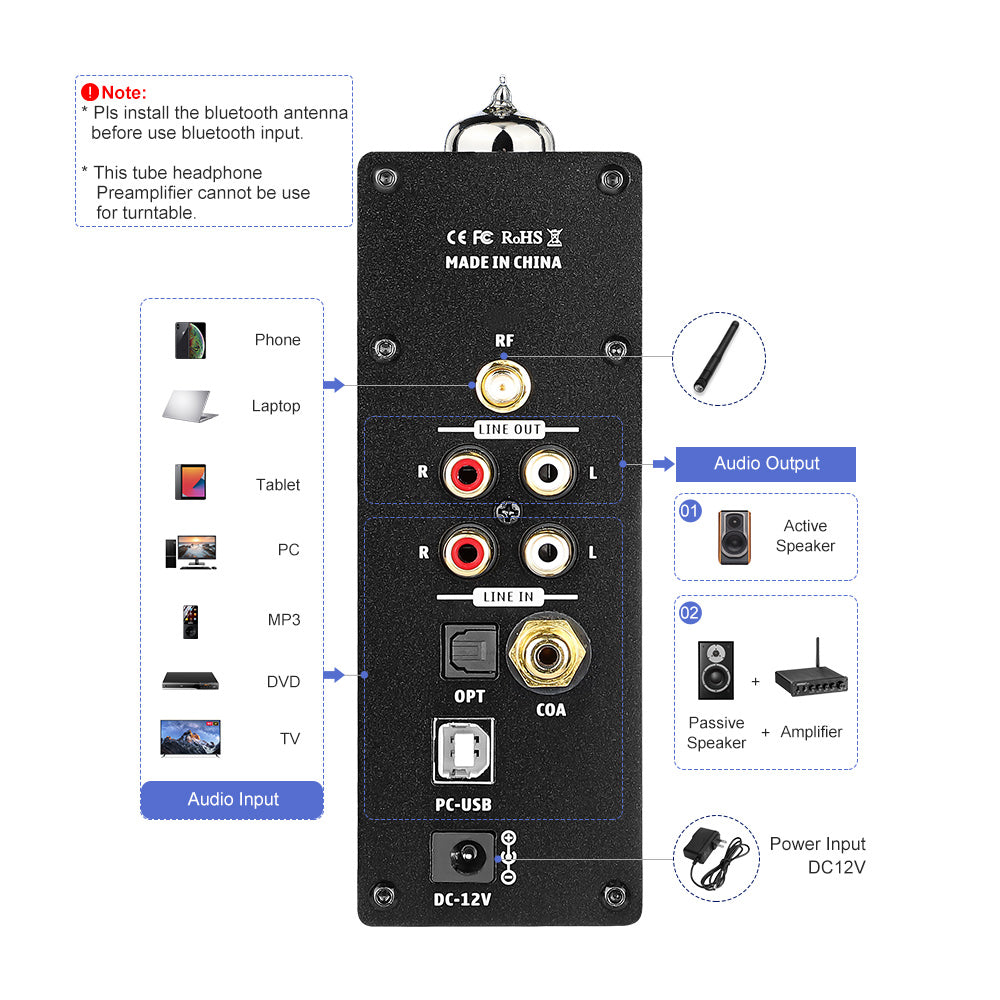


AIYIMA T8

Parameters:
PC-USB supports sampling rate: 96K/24Bit Distortion: RCA: 0.2%/HP: 0.003% Bluetooth version: 5.0, QCC3031 support Qualcomm aptX and aptX HD Vacuum tube: 6N3, you can replace tube by GE5657,396A,2c51,12BA4,5670,6H3n PC-USB support operating system: XP/W7/W8/W10/MAC/linux SNR: RCA,108dB; HP, 106dB Headphone impedance matching: 16-300Ω Working voltage: DC12V Maximum output power: RCA: 1.9V/HP: 120mW@32Ω Size: L138*W123*H51mm Input sensitivity: 2V Net weight: 0.55kg Frequency response: 20Hz-20kHz (±0.5dB) Package size: L303*W230*H70mm
OP amp chip OPA1656 instruction:
• Ultra low noise: – Voltage noise: 2.9nV/√Hz at 10kHz – Current noise: 6fA/√Hz at 1kHz • Low distortion: – 0.000029% (–131dB) at 1kHz – 0.000035% (–129dB) at 20kHz • High open loop gain: 150dB • High output current: 100mA • Low input bias current: 10pA • Slew rate: 24V/μs • Gain bandwidth product: 53MHz • Rail-to-rail output • Quiescent current: 3.9mA per channel
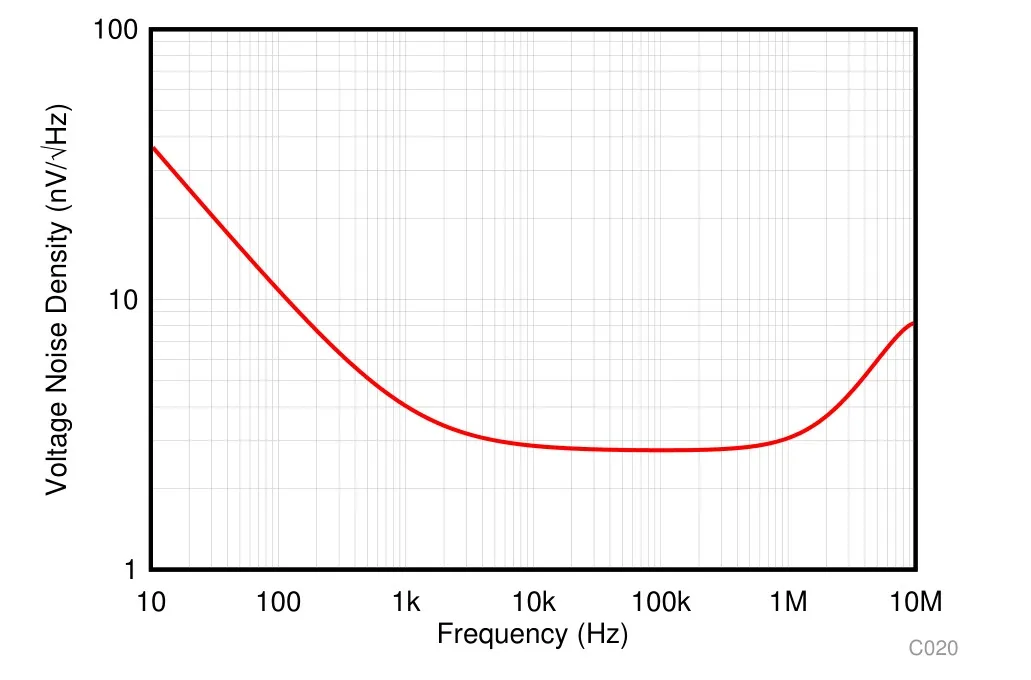
Headphone amplifier chip MAX9722
◆THD+N is only 0.009% ◆High PSRR (80dB at 217Hz) without LDO ◆No need for large-size DC blocking capacitors ◆The output is ground-referenced, eliminating the DC bias voltage of the earphone ground pin ◆The output capacitor will not make the low frequency response worse ◆Differential input enhances noise suppression ◆Adjustable gain (MAX9722A) or fixed -2V/V gain (MAX9722B) ◆Each channel provides 130mW power for 32Q load ◆Integrated noise suppression circuit ◆Low quiescent current (5.5mA) ◆Short circuit protection and thermal overload protection ◆The amplifier output has ±8kV ESD protection (human body model)
PC-USB decoder chip CM6642:
The pc-usb decoder chip is a low-power single-chip USB 2.0 high-speed audio codec with built-in MCU, integrated PWM LED driver and 3-channel ADC/2-channel DAC and S/PDIF interface.
Decoder chip ES9018K2M:
It is a high-performance 24-bit 192KHZ, 2-channel audio D/a converter for audiophile-grade portable applications, such as mobile phones and digital music players, user applications such as Blu-ray players, audio preamplifiers and a receiver , And professional applications such as recording systems, mixers, game consoles and digital audio.
Operation Step:
1. Connect the audio source to the audio source input interface (when connecting to Bluetooth, the input channel must be switched to Bluetooth input) 2. Connect the external downstream equipment to the audio output interface (such as power amplifier, active speakers, etc.) 3. Connect the power supply (DC voltage must not be higher than 12V) 4. Press the encoder knob to turn on 5. Short press the knob to switch to the corresponding input channel to be used 6. Rotate the knob clockwise to select the desired volume
PC-USB Operation Instruction:
1. Use the factory-configured USB cable to connect the PC-USB interface of this machine to the computer (USB supports hot swap). 2. Press the encoder knob to switch to PC-USB input. 3.As shown in the figure, find the icon with the horn symbol in the lower right corner of the PC.
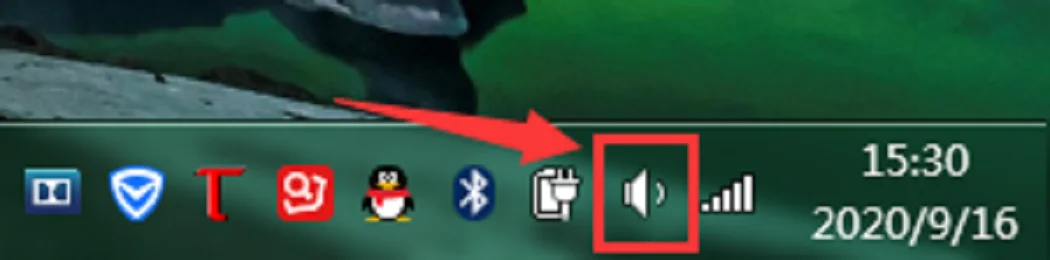
4. Right-click the pop-up dialog box, and click [Play Device]. 5. In the pop-up dialog box, select the USB device recognized by the PC (the machine automatically recognizes the USB, no manual driver installation is required). 6. Click to confirm the recognized digital output and set it as default.
Warm Note:
1. Do not open the shell privately. Improper operation may damage the machine or cause the risk of electric shock. 2. Please use a switching power supply produced by a regular manufacturer, otherwise there is a risk of damage to the machine. 3. Do not change the tube at will, otherwise it will burn your tube or machine. 4. Do not put the machine in high temperature or humid environment to work.
Question & Answer:
Q: All my cables are connected, why is there no sound? Answer: 1. Check whether the machine is turned on and whether it is switched to the corresponding input channel. 2. Check if the downstream connection is correct and the volume is at the minimum. 3. If all the above are normal, check whether the input playback device is muted, paused, or the volume is at the minimum state.
Q: Why can't I search for the Bluetooth pairing name? Answer: Due to the design of this unit, Bluetooth does not work when other channels are used for input. You only need to switch the input to Bluetooth mode.
Q: Why is the sound broken Answer: Although this product is a DAC preamplifier, it also has an amplifying effect. If the volume of the secondary device is adjusted to the maximum and the preamplifier is also adjusted to the maximum, it is easy to distort. Just adjust it down.
Q: Why is there a loud electric current from the speaker? Answer: If you are not using the standard power supply of the original factory, please replace the power supply before testing. Many power supplies on the market have large ripple interference coefficients, which can cause large current noise.
Q: Why does the speaker have a loud buzzing sound after I plug in the input cable and do not connect the playback source? Answer: When the signal line without shield is used, there will be interference signals entering the amplifier for amplification. Replace the shielded signal line to effectively solve the interference sound, or unplug the signal line.

